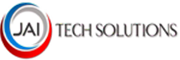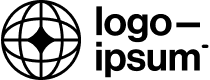Affordable Plans Tailored for You
Powerful CRM to start selling smarter
Prime – Focus on selling more and grow revenue
₹ 1,999
Now at ₹ 999 / User Per Month
- Contact Management
- Company Management
- Deal Management
- Follow up & Notes
- Task Reminders (Email)
- Task & Project Management
- Advanced Search
- Advanced Filters
- Email Templates
- Proforma Management
- Attach documents
- Manage Roles
- User Management
- Standard PDF Design
- Sales Process Templates
- Custom Fields
- Products Management
- Quote Management
- Documents Module
- Invoice Management
- Import Data – 2000 Records
- Storage – Unlimited
- Chat Support
- Email Support
- Call Support
- Free User Training
- Onboarding Support
- Remote Session Support
Frequently Asked Questions
Find answers to commonly asked questions about our products and services.
What is Curace CRM?
CuraceCRM is a cloud-based software that’s designed to help businesses manage customer data and interactions, store influential customer data for sales and marketing, automate sales and marketing processes, cultivate a more efficient and effective customer-business relationship and experience, and much more.
It allows businesses to have a centralized database of information that can be accessed across departments, and also provides helping automation tools to make employees’ lives easier and more productive.
What are the technical requirements?
All you need is a device with an internet connection.
CuraceCRM is a “Software as a Service” (SaaS) and works online. This means to access your data all you do is to open our website, enter your login details and start to work on Windows and Mac based machines.
If you are an Android or iOS mobile user, you can download our mobile app from play store / app store to start work on the devices using the same credentials. This also means that you can do your CRM job at every place, as long as there is an internet connection.
How do i get my data in Curace system?
Besides the possibility to enter customer details by hand, existing files can also be imported into the CRM system. To import your data you can download our excel template in .csv format from our CRM Settings page and fill the sheet with all your customer details. After that go to Contacts and Companies module and click on Import to bring your data into CuraceCRM.
How do i open a CRM account with you?How long will it take?
Creating an account online should only take less than 5 minutes.
Step 1 : Click on Signup button in our website
Step 2 : Fill your contact details and Submit the form
Step 3 : Your CRM Account will be activated to start working on it.
How long does it takes to onboard Curace CRM?
CuraceCRM is pretty much self-explanatory and easy to use even for people who do not have much of IT or CRM experience. For an easy start we offer a free online training session to train your employees. You can create a support request from here and we will answer your questions as early as possible
Is my Data safe?
At CuraceCRM, we take data security seriously. Our servers are hosted in a world-class data center that is protected by 24-hour surveillance and we ensure that our application is always up-to-date with the latest security patches to keep your data safe.
Daily backups and redundant storage offers the highest level of safety. Further every access on CuraceCRM is made via an encrypted SSL-connection, similar to the encryption used by leading banks
Is my personal information secure?
Yes, we take the security of your personal information seriously. We use industry-standard encryption and security measures to protect your data. Your information will only be used for order processing and will not be shared with any third parties.
How can I contact your customer service?
Our customer service team is available to assist you via email, phone, or live chat. You can find our contact information on our websites Contact Us page.
Trusted by Millions
Join over 10 million users who streamline their workflows, communicate efficiently, and get work done faster with ClickUp.